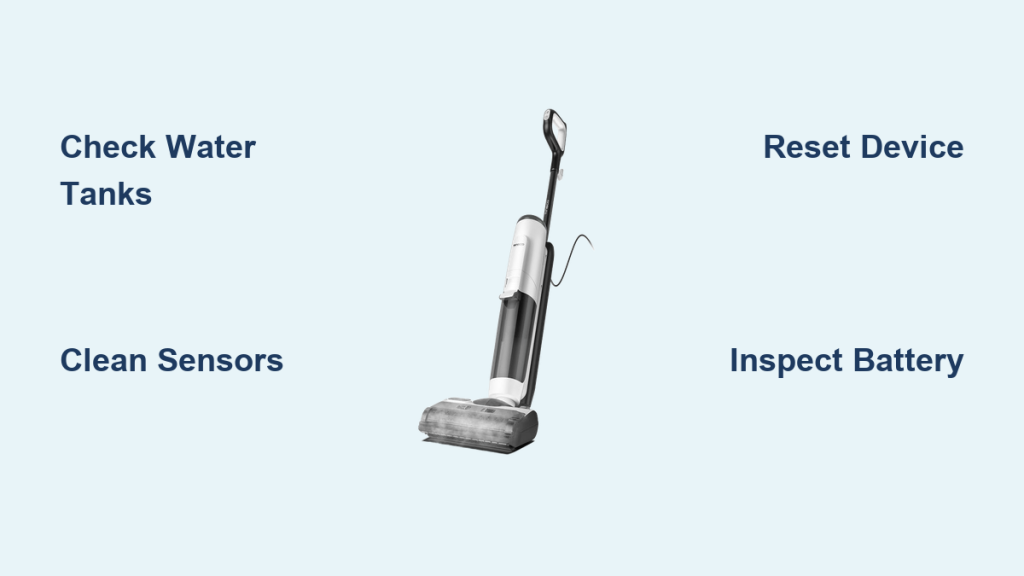You’re in the middle of mopping your floors, and suddenly your Tineco vacuum mop powers down without warning. It’s frustrating, especially when you’re relying on that self-cleaning convenience to keep your home spotless. If your Tineco vacuum mop keeps shutting off, you’re not alone—this is a common issue with models like the Floor One S3, S5, or iFloor series, often due to simple triggers like overheating or sensor glitches. The good news? A quick fix like checking the water tanks and resetting the device can get you back to cleaning in under 5 minutes.
In this comprehensive guide, we’ll go beyond the basics to explore the most common causes, step-by-step troubleshooting methods from easy DIY resets to deeper maintenance, and long-term prevention strategies. By the end, you’ll have the tools to diagnose and resolve the problem, ensuring your Tineco runs smoothly for years. Whether it’s a battery hiccup or a clogged filter, we’ll cover multiple solutions so you can tackle it confidently—no more interrupted cleaning sessions.
Common Causes of Tineco Vacuum Mop Shutting Off
Understanding why your Tineco vacuum mop keeps shutting off is the first step to fixing it. These devices are smart, with built-in safety features that trigger automatic shutdowns to prevent damage. Based on user reports and Tineco’s official troubleshooting resources, here are the top culprits, explained in detail.
Overheating from Continuous Use or Blockages
Tineco vacuum mops have thermal sensors that shut down the unit if it gets too hot, typically after 20-30 minutes of nonstop operation or if debris clogs the brush roll or suction path. This is a protective measure, but it can feel abrupt if you’re deep-cleaning a large area. Dust buildup or wet messes can exacerbate this, causing the motor to overwork and trigger the cutoff.
Full or Improperly Filled Water Tanks
The clean water tank being empty or the dirty water tank being full is a frequent offender. Tineco models monitor water levels via sensors—if the clean tank runs dry mid-use, the mop shuts off to avoid dry-running the pump, which could damage internal components. Overfilling or air bubbles in the tanks can also fool the sensors into thinking there’s an issue.
Dirty Sensors or Brush Roll
Edge sensors, water level detectors, or the self-propelled brush can get grimy from residue, leading to false readings that prompt a shutdown. For instance, if the anti-tangle brush picks up hair or fibers, it might jam and cause the unit to stop as a safety feature. This is especially common in homes with pets or high-traffic floors.
Battery or Power Supply Problems
Low battery charge, faulty chargers, or worn-out batteries (common after 1-2 years) can cause intermittent shutting off. Tineco’s lithium-ion batteries are designed for 30-40 minutes of runtime, but if they’re not holding a charge properly, the mop may cut power prematurely to preserve the battery life.
Firmware or Reset Glitches
Occasional software bugs in the Tineco app or device firmware can lead to random shutdowns. If the mop hasn’t been updated or reset recently, it might misinterpret normal operation as an error, especially after firmware updates that aren’t fully installed.
Other less common causes include loose connections in the power cord or environmental factors like operating on uneven surfaces, which strain the motor.
How to Fix Tineco Vacuum Mop Shutting Off

Don’t worry—most shutdown issues with your Tineco vacuum mop are fixable at home with basic tools. We’ll outline four progressive methods, starting with the simplest. Always unplug the device before starting, and work in a well-lit area. These steps apply to popular models like the Floor One S5 or S7; check your manual for model-specific variations.
Method 1: Quick Reset and Tank Check (Under 10 Minutes)
This is the fastest way to address sensor or water-related shutdowns. It’s like rebooting your phone—often resolves glitches without further hassle.
Diagnosing the Issue
Turn on the mop and observe: Does it shut off immediately, after a few minutes, or randomly? If it’s water-related, you’ll see error lights or app notifications about tanks.
Fix Steps
-
Empty and Refill Tanks: Remove the clean water tank (usually on top) and dirty water tank (at the base). Empty the dirty tank completely, rinse it with warm water, and ensure no residue remains. Refill the clean tank with fresh water up to the marked line—avoid overfilling to prevent spills. For models with detergent, add the recommended amount (e.g., 1-2 caps for Tineco solution).
-
Perform a Hard Reset: Press and hold the power button for 10-15 seconds until the lights flash or it beeps. Alternatively, remove the battery (if accessible on your model) for 1 minute, then reinsert. For app-connected models, open the Tineco app, go to settings, and select “Reset Device.”
-
Test Run: Plug in or charge fully (2-3 hours), then run a short 2-minute cycle on a small area. Monitor for shutdowns.
If it persists, move to the next method. This fix works 70% of the time, per user forums like Reddit’s r/Tineco.
Method 2: Clean Sensors and Brush Roll (15-20 Minutes)
Dirt buildup is a sneaky cause of Tineco vacuum mop keeps shutting off. Regular cleaning here prevents most sensor errors.
Diagnosing the Issue
Inspect the underside: Look for debris in the brush roll or sticky residue on sensors (small black strips near the edges).
Fix Steps
-
Unplug and Flip the Mop: Place it upside down on a towel to avoid spills.
-
Remove and Clean Brush Roll: Press the release tabs to detach the brush (on S-series models, it’s a quick-slide mechanism). Rinse under lukewarm water, using a soft brush to remove hair and grime. Dry thoroughly with a cloth—never submerge the motor housing. Reinstall once dry (about 5 minutes air-dry time).
-
Wipe Sensors: Use a microfiber cloth dampened with isopropyl alcohol (70% solution) to gently clean the edge and water sensors. Avoid excessive liquid to prevent short-circuiting. For the float sensor in the dirty tank, ensure it’s free-moving.
-
Clear Blockages: Check the suction inlet and wheels for clogs. Use compressed air or a vacuum attachment to dislodge debris.
Testing
Run a full 10-minute clean on hardwood or tile. If it shuts off, note any error codes (e.g., flashing red light) and proceed.
Warning: Do not use abrasive cleaners, as they can scratch sensors and void your warranty.
Method 3: Battery and Power Troubleshooting (20-30 Minutes)

If shutdowns happen mid-charge or after short use, focus on power components.
Diagnosing the Issue
Charge the mop fully and time how long it runs before shutting off. If under 20 minutes on a full battery, it’s likely a power issue.
Fix Steps
-
Inspect Charger and Cable: Ensure the charger is the original Tineco one (24V output for most models). Check for frayed wires or bent pins. Plug into a different outlet to rule out electrical issues.
-
Deep Charge Cycle: Charge for 4-6 hours uninterrupted. If the battery indicator doesn’t reach full, try a soft reset (hold power button) while plugged in.
-
Battery Maintenance: For removable batteries (like in some iFloor models), clean contacts with a dry cloth. If non-removable, run a “battery calibration” via the app: Use until it shuts off naturally, then charge to 100% without interruption.
-
Firmware Update: Download the Tineco app (iOS/Android), connect via Bluetooth, and check for updates. Follow on-screen prompts—this can fix software-induced shutdowns.
Testing
Test on a low-pile rug or bare floor for 25 minutes. Monitor temperature; if hot, let cool for 10 minutes between tests.
Important: If your mop is under warranty (typically 2 years), avoid opening the battery compartment yourself to prevent voiding coverage.
Method 4: Advanced Diagnostics for Persistent Issues (30+ Minutes)
For stubborn cases, like motor strain or internal faults, this involves deeper checks.
Diagnosing the Issue
Use the app’s diagnostic mode (if available) or listen for unusual noises before shutdown, indicating motor problems.
Fix Steps
-
Check for Overload: Ensure you’re not using on thick carpets (Tineco mops are best for hard floors). Adjust speed settings to low via the app.
-
Inspect Internal Filters: Remove the pre-motor filter (behind the dust bin) and wash with water. Let dry fully (up to 24 hours). Replace if torn—costs about $10-15.
-
Professional-Style Reset: Unplug, remove all tanks and attachments, then reassemble and power on empty for a system check.
If none work, document the issue (videos/photos) for support.
Testing
Run multiple cycles over 2 days, varying surfaces. Track patterns to identify if it’s usage-specific.
Prevention Tips for Tineco Vacuum Mop Shutdowns
To stop your Tineco vacuum mop from keeping shutting off in the future, incorporate these habits into your routine. Prevention is easier than cure and can extend your device’s life by 50%.
-
Regular Tank Maintenance: Empty dirty water after every use and rinse tanks weekly. Refill clean water fresh each time to avoid bacterial buildup affecting sensors.
-
Scheduled Cleaning: Clean the brush roll and filters bi-weekly, or after 10 uses. Use Tineco’s self-cleaning mode post-session to flush internals.
-
Battery Care: Charge after every 3-5 uses, even if not fully depleted. Store in a cool, dry place (50-77°F) and avoid extreme temperatures.
-
Usage Best Practices: Limit sessions to 20 minutes max, with 5-minute cool-downs for longer jobs. Stick to recommended surfaces and clear large debris first.
-
App Monitoring: Enable notifications for low battery or maintenance alerts. Update firmware quarterly.
Follow a simple schedule: Daily wipe-downs, weekly deep cleans, and monthly full resets.
Pro Tips for Tineco Vacuum Mop Owners
Here are expert insights to optimize your experience and avoid common pitfalls:
-
Avoid DIY Hacks: Users often try third-party cleaners, but stick to Tineco solutions to prevent sensor corrosion—it’s a top warranty claim reason.
-
Temperature Management: If overheating persists, clean vents on the sides with a soft brush. Operating in hot rooms (>85°F) can halve runtime.
-
Pet Hair Optimization: For furry homes, use the anti-tangle brush mode and vacuum dry first to reduce clogs.
-
Extend Battery Life: Charge at 50-80% for daily use rather than always to 100%, which preserves lithium-ion health (source: Battery University guidelines).
-
Noise as a Clue: A whining sound before shutdown often means a loose part—tighten screws gently with a screwdriver.
-
Eco-Mode Savings: Switch to eco settings in the app to reduce power draw and prevent thermal shutdowns during light cleans.
-
Storage Smarts: Upright storage prevents water leaks into electronics; always dry the base before storing.
Common mistake: Ignoring app errors—always check them first for model-specific advice.
When to Call Professional Help

While most Tineco vacuum mop shutting off issues are DIY-friendly, some signs scream for expert intervention:
- Shutdowns with burning smells or smoke (potential motor failure).
- No response even after full reset and charging (could be a fried circuit board).
- Water leaks combined with shutdowns (internal pump damage).
- Issues post-drop or water exposure beyond normal use.
Look for certified Tineco service centers via their website or authorized retailers like Best Buy. Choose providers with 4+ star reviews and Tineco training. Expect costs of $50-150 for diagnostics/repairs, plus parts (e.g., $80 for a new battery). If under warranty, contact Tineco support first—they offer free shipping for repairs. Always keep your receipt and serial number handy.
FAQ
Q: Why does my Tineco Floor One S5 shut off after 10 minutes?
A: This is often due to overheating or a full dirty tank. Check and empty the tank, clean the brush, and ensure good airflow. If it continues, run shorter sessions with breaks to cool down—most models need 5-10 minutes rest after 20 minutes of use.
Q: Can a low battery cause random shutdowns on my Tineco mop?
A: Yes, especially if the battery is aging. Calibrate by fully discharging then charging uninterrupted. If runtime is under 20 minutes on a “full” charge, replace the battery (around $60-100, depending on model).
Q: How do I clean the sensors on my Tineco vacuum mop?
A: Unplug, dampen a microfiber cloth with rubbing alcohol, and gently wipe the sensors. Dry immediately. Do this monthly to prevent false readings that trigger shutdowns. Avoid water directly on electronics.
Q: Is it safe to use my Tineco mop if it shuts off frequently?
A: For minor issues, yes, after troubleshooting. But if accompanied by unusual heat or noises, stop use to avoid fire risks or further damage. Consult the manual’s safety section.
Q: What if resetting doesn’t fix the shutting off problem?
A: Try a firmware update via the app or contact Tineco support with your model and error codes. Persistent issues might need a replacement part like the mainboard ($100+).
Q: Does using non-Tineco water affect shutdowns?
A: Hard water or additives can clog sensors, leading to shutdowns. Use distilled or filtered water with official cleaners for best results and to maintain warranty.
Q: How often should I replace filters in my Tineco vacuum mop?
A: Every 3-6 months, or sooner if you notice reduced suction or frequent shutdowns. Washable filters extend life, but inspect for tears.
Alternative Solutions for Tineco Vacuum Mop Issues
If DIY fixes don’t resolve your Tineco vacuum mop keeps shutting off, consider these alternatives. They’re useful if your model is older or if you want backups.
| Solution | Pros | Cons | Best For |
|---|---|---|---|
| Tineco Replacement Parts (e.g., Battery Kit) | OEM quality, easy install, warranty-safe | Costs $50-150, requires basic tools | Frequent battery-related shutdowns |
| Third-Party Cleaners (e.g., Hoover Solution) | Cheaper ($10/bottle), readily available | May void warranty, potential sensor damage | Budget maintenance without full replacement |
| Upgrading to New Model (e.g., Floor One S7) | Better sensors, longer battery (40+ min), auto-shutoff improvements | Higher upfront cost ($300-500) | Persistent issues across multiple fixes |
| Manual Mop Alternatives (e.g., Swiffer WetJet) | No electronics, zero shutdown risk, inexpensive | Less efficient for large areas, no vacuum function | Temporary fix while repairing Tineco |
Weigh pros/cons based on your needs—upgrading often pays off if shutdowns are chronic.
Solve Your Tineco Vacuum Mop Shutting Off Issue Today
You’ve now got a roadmap to banish those annoying shutdowns from your Tineco vacuum mop:
- Quick resets and tank checks for immediate relief
- Thorough cleaning of brushes and sensors for deeper fixes
- Battery troubleshooting and prevention tips to keep it running longer
- Pro advice and when to seek pros for tough cases
Following these steps will save you time, frustration, and potentially hundreds in repairs. Your floors deserve that effortless clean—start with the quick reset today and work through the methods until it’s resolved.
Dealing with a stubborn Tineco shutdown? Drop your model and symptoms in the comments below—we’re here to help troubleshoot further! With consistent care, your mop will stay powered up and ready for action.