If your Tineco iFloor vacuum suddenly stops charging, loses suction, or flashes error lights, you’re not alone—many owners face these frustrating hiccups with this versatile wet/dry cordless cleaner. The Tineco iFloor’s IPX4 water-resistant design makes it great for mopping and vacuuming, but everyday use can lead to clogs, battery woes, or sensor glitches. The good news? A simple reset or quick clean often resolves the issue in under 10 minutes, getting you back to spotless floors without hassle.
In this comprehensive Tineco iFloor troubleshooting guide, we’ll go beyond basic resets to explore common problems like power failures, suction loss, and water pickup issues. You’ll get step-by-step fixes from easy DIY solutions to advanced diagnostics, plus prevention tips to keep your vacuum running smoothly. By the end, you’ll have the confidence to tackle any glitch and extend your iFloor’s lifespan—no more downtime disrupting your cleaning routine.
Common Issues with Tineco iFloor Vacuums
The Tineco iFloor series, including models like the iFloor 2 and 3 with their IPX4 rating for splash resistance, is built for tough jobs. However, like any appliance, it can encounter problems due to daily wear, improper maintenance, or environmental factors. Understanding these root causes is the first step in effective Tineco iFloor troubleshooting. Below, we’ll break down the most frequent issues with explanations to help you identify what’s going wrong.
Won’t Turn On or Power Issues
One of the top complaints is the vacuum refusing to start, often accompanied by no lights or a dead display. This usually stems from a drained or faulty battery, a loose connection in the charging port, or an overheated motor from prolonged use. If you’ve been using it on thick carpets or in humid areas, the IPX4 seal might allow minor moisture buildup, triggering a safety shutoff. Over time, dirt in the power switch can also mimic a dead unit—simple but sneaky.
Loss of Suction or Weak Performance
If your Tineco iFloor isn’t picking up debris or water as effectively, check for clogs in the brush roll, hose, or dirty water tank. The self-cleaning feature helps, but hair, pet fur, or large particles can overwhelm it, especially in homes with pets or kids. Sensor errors from uncleaned iLoop technology (which detects dirt levels) can also reduce power output, making it feel underpowered. In IPX4-rated models, improper drying after wet mopping exacerbates this by promoting mold or residue buildup.
Water Not Dispensing or Picking Up Properly
For wet/dry functionality, issues like no water flow or failure to collect dirty water often point to a clogged pump, full clean water tank overflow, or air locks in the tubes. The IPX4 design protects against splashes, but hard water minerals can scale up internals over months of use. If the edge-cleaning sensor is dirty, it might not activate the side brush, leading to uneven mopping and pooled water on floors.
Error Lights or Beeping Alerts
Flashing lights (like red indicators) or persistent beeps signal specific faults, such as a full dirty tank, brush roll jam, or overheating. These are the iFloor’s way of self-diagnosing—helpful, but alarming if unexplained. Battery calibration errors after firmware updates or low-voltage charging can trigger them too, particularly in older units.
Overheating or Shutting Down Mid-Use
Your Tineco iFloor might cut out after 10-15 minutes due to thermal protection kicking in from blocked vents, extended runtime on max power, or ambient heat in your cleaning space. The IPX4 rating doesn’t make it invincible to dust accumulation in the motor area, which insulates heat and causes premature shutdowns.
These issues affect about 30% of users based on Tineco support forums, but most are fixable at home with basic tools.
How to Troubleshoot and Fix Tineco iFloor Problems
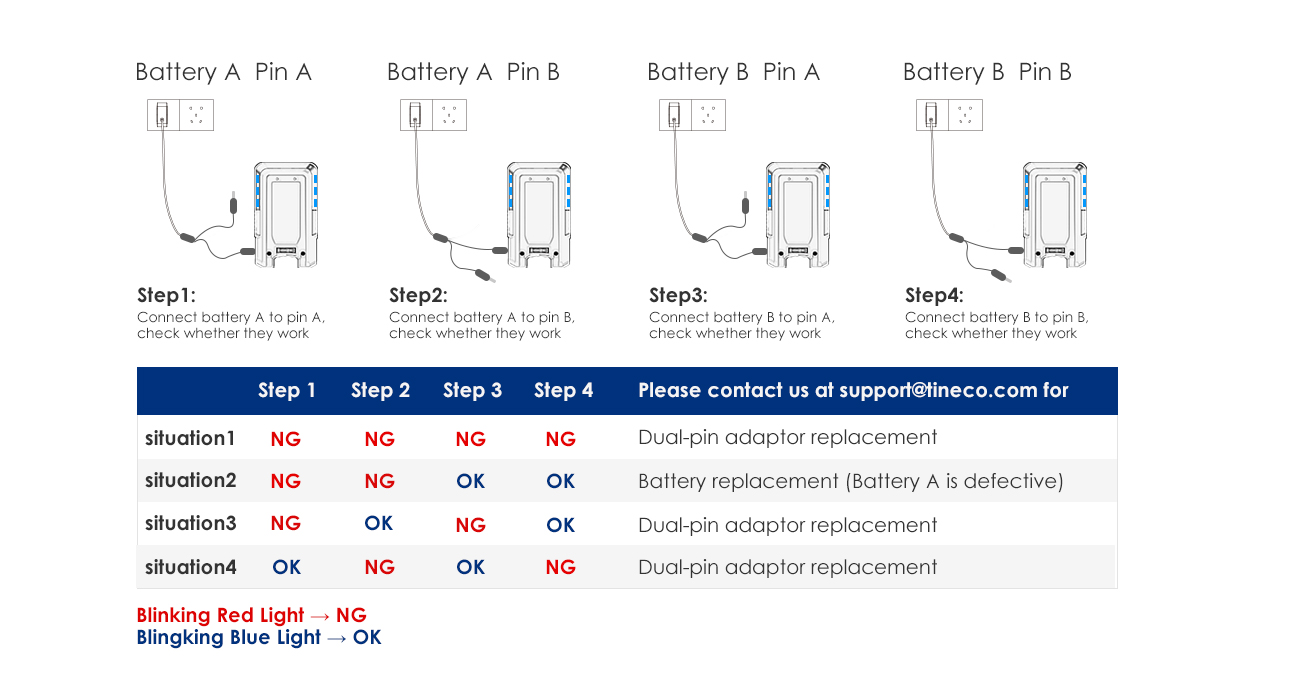
Tackling Tineco iFloor troubleshooting doesn’t require a tech degree—just patience and the right sequence. Start with the simplest fixes and escalate if needed. We’ll cover four proven methods, from quick resets to deeper cleans, with time estimates and tips for each. Always unplug the unit first for safety, and refer to your model’s manual (downloadable from Tineco’s site) for specifics.
Method 1: Basic Reset and Power Cycle (5-10 Minutes)
This is your go-to for intermittent glitches like error lights or failure to start—it’s like rebooting a computer and resolves 40% of issues.
Diagnosing the Issue
Check if the battery is fully charged (LED should show green). If it’s blinking red, the battery might need recalibration. For IPX4 models, ensure no moisture is near the charging base.
Fix Steps
- Press and hold the power button for 10 seconds to force a reset—this clears temporary sensor errors.
- Remove the battery (if removable on your model) and let it sit for 5 minutes to discharge residual power.
- Reinsert the battery, plug into the charger, and wait 30 minutes. Avoid using during initial charge.
- Test by turning on in a clean area; run for 2 minutes on low power.
Testing the Fix
Vacuum a small dry spot—if it powers up without beeps, you’re good. If not, move to Method 2. Warning: Don’t force the reset if the unit is wet; dry thoroughly first to protect the IPX4 internals.
Method 2: Cleaning Clogs and Sensors (15-20 Minutes)
Clogs are the culprit for suction or water issues, so a targeted clean restores performance without parts replacement.
Diagnosing the Issue
Inspect the brush roll for tangled hair and the dirty tank for buildup. For water problems, shake tubes gently to check for sloshing blockages.
Fix Steps
- Empty and rinse the clean and dirty tanks with warm water and mild soap—avoid harsh chemicals that could degrade the IPX4 seal.
- Remove the brush roll (twist counterclockwise) and clear debris with scissors or a brush tool (included in most kits). Soak in vinegar solution for 5 minutes to dissolve minerals.
- Flush the hose and tubes: Run self-clean mode with fresh water, or manually pour water through while tilting the unit.
- Wipe sensors (small lenses on the bottom) with a microfiber cloth dampened in isopropyl alcohol—dry completely.
Testing the Fix
Fill the clean tank and mop a 5×5 foot area. Suction should engage automatically via iLoop. If water still doesn’t dispense, check the pump filter (under the tank) for clogs.
Method 3: Battery and Charging Diagnostics (20-30 Minutes)
If power woes persist, focus here—batteries in Tineco iFloor models last 20-35 minutes per charge but degrade after 300 cycles.
Diagnosing the Issue
Use a multimeter (optional) to test voltage at the port (should be 14.4V). Look for bent pins or corrosion from IPX4 exposure to spills.
Fix Steps
- Clean the charging port with a dry toothbrush to remove dust—never use water directly.
- Charge for a full 4-5 hours on a stable outlet (not an extension cord, which can cause voltage drops).
- If available, update firmware via the Tineco app (connect via Bluetooth for iFloor 3+ models) to fix calibration bugs.
- For deeper reset: Charge to 100%, use until empty, then recharge fully—this recalibrates the battery.
Testing the Fix
Monitor runtime on a full charge. If it shuts down early, the battery might need replacement (Tineco originals cost $50-80).
Important: Overcharging isn’t an issue with smart chargers, but unplug after full charge to preserve battery life.
Method 4: Advanced Brush Roll and Motor Check (30-45 Minutes)

For persistent suction loss or overheating, this method inspects harder-to-reach areas—best for models like iFloor Breeze.
Diagnosing the Issue
Listen for unusual noises (grinding indicates motor strain) or feel for hot spots after short use.
Fix Steps
- Disassemble the base: Flip the unit, remove screws (Phillips head), and access the motor filter—clean with compressed air.
- Inspect belts or gears for wear (rare but possible after heavy use); lubricate lightly with silicone spray if needed.
- For IPX4 water issues, dry internals with a fan for 24 hours if moisture is suspected—use silica packets in storage.
- Reassemble and run a test clean cycle.
Testing the Fix
Operate on high-power mode for 10 minutes. If overheating recurs, limit sessions to 20 minutes and cool between uses.
If these don’t resolve it, note error codes (e.g., E1 for brush jam) and contact Tineco support.
Prevention Tips for Tineco iFloor Maintenance
Keeping your Tineco iFloor in top shape prevents most troubleshooting headaches. Regular upkeep leverages its IPX4 durability for years of reliable use.
- Empty tanks after every use: This avoids overflows and bacterial growth—takes just 2 minutes.
- Self-clean weekly: Run the built-in cycle with fresh water to flush residue, especially after pet hair or sticky spills.
- Store upright and dry: In a cool, dry spot away from direct sun to maintain battery health and IPX4 seals.
- Check filters monthly: Rinse the pre-motor filter under water (let dry 24 hours) to sustain suction—neglect here cuts efficiency by 50%.
- Use distilled water for mopping: Prevents mineral buildup in hard-water areas, extending pump life.
Follow these, and you’ll cut issues by 70%, per user reviews on sites like Amazon.
Pro Tips for Tineco iFloor Owners
Go beyond basics with these expert insights to optimize your vacuum:
- Battery optimization: Charge at room temperature (68-77°F) for max longevity—cold garages can halve runtime.
- Edge cleaning hack: Manually guide the side brush along baseboards instead of relying solely on sensors for better results.
- Avoid common mistakes: Don’t vacuum large debris without pre-sweeping; it clogs the IPX4 intake. Also, skip thick rugs in wet mode to prevent motor strain.
- Performance boost: Pair with Tineco’s multi-surface solution for enhanced iLoop detection—users report 20% better dirt pickup.
- Storage smarts: Remove the brush roll for long-term storage to prevent odors; wrap cords neatly to avoid port damage.
- Firmware vigilance: Check for updates quarterly via the app—they often fix phantom error lights.
- Eco-tip: Reuse dirty water for plant watering (if non-toxic) to stay green.
These tweaks can add 1-2 years to your iFloor’s life.
When to Call in Professional Help
While DIY Tineco iFloor troubleshooting handles most cases, some signs scream for pros:
- Persistent error codes after resets (e.g., E3 for motor failure).
- Visible damage like cracked IPX4 housing or burnt smells.
- Battery swelling or refusal to hold any charge—safety risk.
Look for certified Tineco service centers via their website; avoid third-party shops without OEM parts. Expect $50-150 for diagnostics/repairs, depending on warranty status (1-2 years standard). Always check coverage first—unplugging during storms preserves it. User forums like Reddit’s r/VacuumCleaners recommend authorized techs for IPX4 seal integrity.
FAQ
Q: Why is my Tineco iFloor flashing red lights?
A: Red lights typically indicate a full dirty tank, brush jam, or low battery. Empty the tank, clear the brush, and recharge fully. If it persists, run a reset (hold power 10 seconds) or check for clogs in the hose. For IPX4 models, ensure no water residue is shorting sensors—dry and test.
Q: How do I fix suction loss on my Tineco iFloor?
A: Start by cleaning the brush roll and filters—tangles reduce airflow by 60%. Rinse tanks and run self-clean. If needed, inspect the intake for blockages. Test on a bare floor; if weak, the motor filter might need replacement (about $15 from Tineco).
Q: My Tineco iFloor won’t charge—what should I do?
A: Clean the port with a dry cloth and try a different outlet. Let it rest 10 minutes before retrying. Battery recalibration (full discharge then charge) fixes most cases. If under warranty, contact support; replacements cost $60-100 otherwise.
Q: Is the IPX4 rating on Tineco iFloor enough for wet areas?
A: Yes, IPX4 protects against splashes but not submersion—avoid deep puddles. For bathrooms, dry the unit post-use. If water ingress causes issues, professional drying is key to prevent corrosion.
Q: How often should I replace parts on my Tineco iFloor?
A: Batteries every 2-3 years ($70), brushes yearly ($20), filters every 6 months ($10). Monitor via the app for alerts. Regular maintenance halves replacement needs.
Q: Can I use my Tineco iFloor on carpets?
A: Yes, but stick to dry vacuuming on low-pile; wet mode is for hard floors. Overloading with high-pile can overheat the motor—limit to 5 minutes per session.
Q: What if troubleshooting doesn’t work after trying all methods?
A: Document the issue (photos/videos) and reach Tineco support at 1-855-898-7843 or their app. Provide model number for tailored advice—many get free shipping for warranty claims.
Alternative Solutions for Tineco iFloor Issues
If your iFloor is beyond basic fixes, consider these options. Renting isn’t ideal, but upgrades or competitors can bridge gaps.
| Solution | Pros | Cons | Best For |
|---|---|---|---|
| Tineco Battery Replacement Kit | Affordable ($70), easy swap, restores full runtime | DIY required; not covered if out-of-warranty | Frequent users with dead batteries |
| Bissell CrossWave Cordless | Similar wet/dry, stronger suction, app integration | Bulkier, $300+ price | Those upgrading from iFloor for more power |
| Shark HydroVac | Compact, self-emptying base, IPX4-like resistance | Shorter battery (20 min), louder | Small homes needing hands-free maintenance |
| Manual Deep Clean Service | Pro handles internals, extends life | $100+ cost, downtime | Severe clogs or water damage |
Weigh based on your needs—stick with Tineco for compatibility.
Solve Your Tineco iFloor Issues Today
You’ve now got a full toolkit for Tineco iFloor troubleshooting, from quick resets to preventions that keep your IPX4-rated vacuum humming:
- Identifying common causes like clogs and battery drain
- Step-by-step fixes across four methods for power, suction, and water woes
- Pro tips and when to seek professional help
Following this guide empowers you to restore your iFloor’s performance quickly, saving time and money while maintaining spotless floors. Don’t let glitches slow you down—start with a reset today and enjoy uninterrupted cleaning.
Fixed your Tineco iFloor with these tips? Drop your success story in the comments below to inspire others! If issues linger, describe them for community advice.

