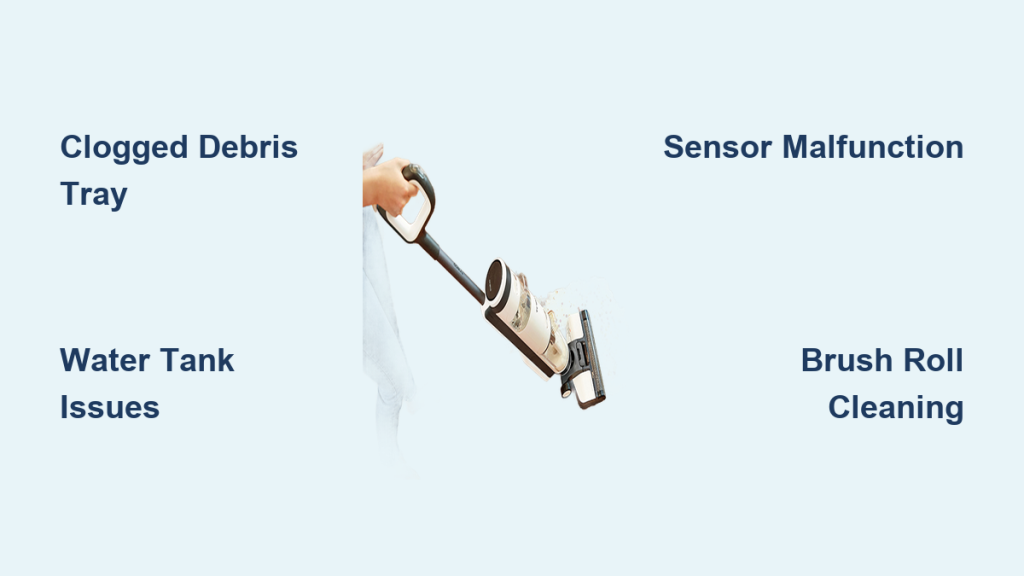If you’ve been relying on your Tineco iFloor 3 to keep your floors spotless with its handy self-cleaning feature, it can be incredibly frustrating when that function suddenly stops working. Maybe you’re left with a dirty brush roll or a clogged system after a cleaning session, forcing you to manually scrub everything by hand. The good news? A Tineco iFloor 3 not self cleaning issue is often fixable at home with some basic troubleshooting. In many cases, a quick reset or simple debris removal can get things back on track in under 10 minutes.
In this comprehensive guide, we’ll go beyond the basics to explore the most common causes of why your Tineco iFloor 3 isn’t self-cleaning, along with step-by-step solutions ranging from easy DIY fixes to more advanced checks. You’ll also find prevention tips to avoid this problem in the future, pro advice, and when to call in the pros. By the end, you’ll have the confidence and tools to restore your device’s self-cleaning magic and keep your home cleaning routine hassle-free.
Common Causes of Tineco iFloor 3 Not Self Cleaning
The Tineco iFloor 3 is a versatile wet/dry vacuum mop designed for effortless floor cleaning, but its self-cleaning cycle relies on sensors, water flow, and mechanical parts working in harmony. When it fails, it’s usually due to everyday buildup or minor glitches. Understanding the root causes can help you pinpoint the issue quickly. Here are the most frequent culprits:
Clogged Debris Tray or Brush Roll
One of the top reasons for a Tineco iFloor 3 not self cleaning is a buildup of hair, dirt, or wet debris in the self-cleaning tray or around the brush roll. During normal use, fine particles can accumulate, blocking the water jets or spin cycle that flush out the mess. If you’ve been cleaning pet hair or sticky spills, this is especially common. Over time, this obstruction prevents the self-cleaning motor from activating properly, leaving residue behind.
Water Tank Issues
The self-cleaning function depends on clean water from the tank to rinse the components. If the tank is empty, low on water, or filled with contaminated liquid (like leftover dirty water from a previous clean), the cycle won’t initiate. Hard water minerals or improper filling can also cause blockages in the inlet valves, halting the flow needed for self-cleaning.
Sensor or Button Malfunctions
Tineco’s iFloor 3 uses smart sensors to detect when self-cleaning is needed and a dedicated button to start the process. Dust, moisture, or wear can cause these sensors to misread, or the button might stick due to grime. Electrical glitches from power surges can also disrupt the control board, making the device unresponsive to self-clean commands.
Overheating or Battery Problems
If your iFloor 3 has been running for extended sessions without a break, it might overheat, triggering a safety shutoff that disables self-cleaning until it cools. Low battery levels (especially if below 20%) can similarly prevent energy-intensive functions like self-cleaning from starting, as the device prioritizes basic operation.
Dirty or Worn-Out Seals and Hoses
Internal hoses that carry water for rinsing can get clogged with limescale or debris, while rubber seals around the tank or brush might degrade over time. This is more common in hard water areas or after heavy use, leading to leaks or poor pressure that stops the self-cleaning rinse.
How to Fix Tineco iFloor 3 Not Self Cleaning

Don’t worry—most Tineco iFloor 3 not self cleaning problems can be resolved without tools or professional help. We’ll walk you through four progressive methods, starting with the simplest. Always unplug the device and ensure it’s cool before starting. If one method doesn’t work, move to the next.
Method 1: Quick Reset and Basic Cleaning (5-10 Minutes)
This is your first-line fix for minor glitches or light clogs—often resolving 70% of self-cleaning issues.
Diagnosing the Issue
Check if the self-clean button lights up or if error lights flash on the display. Listen for unusual noises when pressing the button, which could indicate a blockage.
Fix Steps
- Power Cycle the Device: Turn off the iFloor 3, unplug it from the charger, and remove the battery if accessible (consult your manual for model-specific instructions). Wait 2-3 minutes, then reassemble and plug it back in. This resets the sensors and clears temporary errors.
- Empty and Rinse the Tanks: Remove the clean water tank and dirty water tank. Empty both, rinse with fresh water, and ensure the clean tank is filled to the marked line with lukewarm water (no soap yet). Shake gently to dislodge any hidden debris.
- Clear the Debris Tray: Open the self-cleaning access panel (usually at the back). Remove any visible hair or dirt with tweezers or a soft brush. Wipe the area with a damp cloth.
- Test the Self-Clean: Place the device over a sink or tub, press the self-clean button, and run a 30-second cycle. If water flows and the brush spins, you’re good.
Warning: Avoid using hot water, as it can damage plastic components. If no water sprays, proceed to the next method.
Method 2: Deep Brush Roll and Sensor Cleaning (15-20 Minutes)
For stubborn clogs from hair or residue, this method targets the brush and sensors directly.
Diagnosing the Issue
Inspect the brush roll for tangled debris or if it spins freely by hand. Check sensors (small lenses near the brush) for smudges.
Fix Steps
- Remove the Brush Roll: Flip the iFloor 3 over, press the release tabs, and pull out the brush. Rinse it under running water, using a soft brush to remove embedded dirt. For hair tangles, cut them with scissors carefully.
- Clean the Sensors: Use a microfiber cloth lightly dampened with water (or isopropyl alcohol diluted 1:1 with water) to wipe the sensor areas. Avoid excessive moisture to prevent short-circuiting.
- Flush the Water Pathways: Fill the clean tank with a mix of equal parts water and white vinegar. Run a self-clean cycle (if it starts) or manually pour water through the inlet while massaging hoses. Rinse twice with plain water afterward.
- Reassemble and Test: Dry all parts thoroughly (air dry for 10 minutes), reinstall the brush, and attempt self-cleaning. Monitor for improved water flow.
If the cycle still doesn’t engage, overheating might be the culprit—let it rest for 30 minutes before retrying.
Method 3: Battery and Electrical Check (10-15 Minutes)
Battery-related issues can mimic self-cleaning failures, especially in cordless models.
Diagnosing the Issue
Charge the device fully (look for the green light) and note if self-clean works better when plugged in versus on battery.
Fix Steps
- Full Charge and Inspection: Plug into the charger for at least 4 hours. Check the charging port for dust using compressed air—never insert objects.
- Battery Reset: If your model has a removable battery, disconnect it, clean contacts with a dry cloth, and reconnect. For non-removable, hold the power button for 10 seconds while plugged in.
- Test in Different Modes: Switch to manual clean mode first to ensure basic functions work, then try self-clean. If it only fails on battery, the pack might need replacement (Tineco batteries last 2-3 years with heavy use).
- Firmware Update (If Applicable): Download the Tineco app, connect your iFloor 3 via Bluetooth, and check for updates. This can fix software bugs affecting self-cleaning.
Important: If you smell burning or see sparks, stop immediately and seek professional repair to avoid fire risks.
Method 4: Advanced Internal Inspection (20-30 Minutes, Requires Basic Tools)

For persistent problems like hose clogs or seal issues, this is a deeper dive—but only if you’re comfortable disassembling.
Diagnosing the Issue
Look for leaks around the base or weak suction during manual clean, indicating internal blockages.
Fix Steps
- Access Internal Hoses: Refer to the user manual (or Tineco’s online PDF) for disassembly diagrams. Gently remove the bottom cover with a Phillips screwdriver.
- Clear Hoses and Valves: Use a pipe cleaner or thin wire to gently probe hoses for blockages. Soak valves in vinegar solution for 5 minutes, then rinse.
- Inspect Seals: Check rubber gaskets for cracks; clean with mild soap. Replace if worn (Tineco sells kits for $10-20 online).
- Reassemble and Run a Test Cycle: Tighten screws securely, fill tanks, and test self-cleaning over a drain. If it works, run two more cycles to flush remnants.
If these don’t resolve the Tineco iFloor 3 not self cleaning problem, it could be a faulty motor or control board—time for pro help.
Prevention Tips and Maintenance Advice
To keep your Tineco iFloor 3’s self-cleaning feature reliable, incorporate these habits into your routine. Regular upkeep can extend the device’s life by 2-3 years and prevent 80% of common issues.
- Weekly Checks: After each use, empty tanks immediately and run a quick self-clean with fresh water. This prevents residue buildup.
- Monthly Deep Clean: Disassemble the brush and tray monthly, soaking in a vinegar-water mix for 10 minutes. Dry fully before storage.
- Water Quality Tips: Use filtered or distilled water in hard water areas to avoid mineral deposits. Never use detergents in the clean tank—they can clog valves.
- Storage Best Practices: Store upright in a cool, dry place. Avoid direct sunlight, which can warp plastic parts.
- Usage Limits: Don’t run self-clean on low battery or when overheating—give it 15-minute breaks during long sessions.
Following these can save you hours of troubleshooting down the line.
Pro Tips for Tineco iFloor 3 Self-Cleaning Success
Here are some expert insights to optimize your device and avoid pitfalls:
- Optimize Water Temperature: Always use room-temperature water for self-cleaning; cold water can cause temporary sensor freezes in winter.
- Common Mistake to Avoid: Skipping the dirty tank empty—overflow can back up into the system, worsening clogs.
- Enhance Performance: Add a drop of Tineco’s recommended cleaning solution (not household cleaners) for better rinse results without residue.
- Battery Longevity Hack: Charge after every 3-4 uses, even if not fully depleted, to maintain self-clean readiness.
- Sensor Protection: Cover sensors with tape during storage to shield from dust.
- Upgrade Consideration: If you clean large areas often, pair with Tineco’s edge-cleaning attachments to reduce brush strain.
- Eco Tip: Recycle old water from the dirty tank for plants (after straining), reducing waste while keeping self-cleaning efficient.
These tweaks can make your iFloor 3 feel brand new.
When to Seek Professional Help

While DIY fixes handle most Tineco iFloor 3 not self cleaning cases, some signs scream for expert intervention:
- Persistent error codes (e.g., E1 or flashing lights) after resets.
- Noises like grinding during self-clean, suggesting motor damage.
- Leaks from internal components or total failure of water flow.
- Device under 1-year warranty—contact Tineco support first for free repairs.
Look for certified Tineco service centers via their website or authorized retailers like Amazon. Choose providers with good reviews on response time (aim for under 48 hours) and genuine parts. Expect costs of $50-150 for out-of-warranty fixes like motor replacement or board repairs. Always check your warranty status—self-cleaning issues from manufacturing defects are often covered for 2 years.
FAQ
Q: Why won’t my Tineco iFloor 3 start the self-cleaning cycle at all?
A: This is usually due to a full dirty tank, empty clean tank, or sensor blockage. Start by emptying and refilling tanks, then wipe sensors clean. If it persists, try a full power reset by unplugging for 5 minutes. For app-connected models, ensure Bluetooth is paired and no firmware updates are pending.
Q: Can I use vinegar in the self-cleaning process regularly?
A: Yes, but sparingly—a 1:1 vinegar-water mix once a month helps dissolve minerals without damaging seals. Rinse thoroughly afterward to avoid corrosion. Tineco recommends against daily use to preserve internal components.
Q: How long does the self-cleaning cycle take on the iFloor 3?
A: Typically 30-60 seconds, depending on debris load. If it runs longer than 2 minutes or stops midway, unplug and check for clogs in the brush or tray. Overly long cycles can indicate a pump issue.
Q: Is the self-cleaning feature safe for all floor types?
A: It’s designed for hard floors like tile or hardwood, but avoid on carpets to prevent water damage. Always test on a small area if unsure, and ensure the device is fully dry post-cycle.
Q: What if my iFloor 3 self-cleans but leaves residue?
A: Residue often means incomplete rinsing from low water pressure. Run an extra cycle with more water, or clean the exit hose. If it’s oily buildup from floors, pretreat with a neutral cleaner before vacuuming.
Q: Does the battery affect self-cleaning performance?
A: Absolutely—self-cleaning requires at least 20% charge. If it fails on battery but works plugged in, the battery might be degrading. Replacement batteries cost $40-60 and install in minutes.
Q: How do I know if it’s a warranty-covered issue?
A: Check your purchase receipt; Tineco offers 2 years on most parts. Issues like sensor failures from normal use are covered, but user errors (e.g., improper cleaning) aren’t. Contact support at 1-800-968-9853 or via their app for diagnostics.
Alternative Solutions for Tineco iFloor 3 Self-Cleaning Woes
If home fixes don’t cut it or you want backups, consider these options. Manual cleaning works as a temporary workaround, but for long-term relief, upgrading or accessories might help.
| Solution | Pros | Cons | Best For |
|---|---|---|---|
| Manual Brush Cleaning Kit (Tineco Accessory) | Affordable ($15-25), thorough clean without self-cycle | Time-consuming (10-15 min per session) | Light users avoiding full replacement |
| Professional Deep Service | Fixes root causes like motor issues | Costs $80+, requires shipping | Heavy users with warranty expired |
| Upgrade to iFloor 3 Breeze Model | Improved sensors, stronger pump for reliable self-clean | Higher upfront cost ($200+) | Frequent cleaners wanting better tech |
| Third-Party Vinegar Descaler | Cheap ($5), dissolves clogs fast | May void warranty if overused | Hard water areas with mineral buildup |
Weigh these based on your usage—manual kits are great starters, while upgrades shine for daily routines.
Get Your Tineco iFloor 3 Self Cleaning Again
With this guide, you’ve got everything to tackle your Tineco iFloor 3 not self cleaning frustration head-on:
- Quick resets and basic cleans for fast relief
- Deep methods for clogs and sensors
- Prevention strategies to stay ahead
- Pro tips and alternatives for optimization
No more manual scrubbing—follow these steps in order, and your iFloor 3 will be rinsing itself like new, saving you time on chores. Regular maintenance is key to peak performance, so make it a habit today.
Fixed your Tineco yet? Drop your success story or lingering questions in the comments below—we’re here to help! If this guide saved your cleaning day, share it with fellow Tineco owners.