If you’ve noticed your Tineco vacuum suddenly losing suction or making unusual noises, a clogged debris channel could be the culprit. This common issue in models like the Tineco Pure One or iFloor series can trap hair, dust, and larger debris, frustrating your cleaning routine. The good news? A quick fix often involves simple disassembly and clearing the blockage, which can restore full performance in under 15 minutes without tools.
In this comprehensive Tineco debris channel troubleshooting guide, we’ll go beyond the basics to explore multiple causes, step-by-step solutions from DIY quick cleans to advanced diagnostics, and long-term prevention strategies. By the end, you’ll have the confidence to tackle any clog and keep your Tineco running smoothly, saving you time and potentially avoiding costly repairs.
Common Causes of Tineco Debris Channel Clogs
The debris channel in your Tineco vacuum is the pathway that funnels dirt, hair, and debris from the brush roll to the dustbin or collection area. When it gets blocked, suction drops, and the vacuum struggles to pick up even small particles. Understanding the root causes is the first step in effective Tineco debris channel troubleshooting, as it helps you target the problem accurately.
Hair and Fiber Buildup
One of the most frequent issues is hair tangling in the debris channel, especially in pet-owning households or with long-haired users. Fine hairs from carpets or rugs can weave into the channel’s ridges or near the roller brush, creating a dense mat that restricts airflow. This buildup often goes unnoticed until suction weakens, and it can worsen over time if not addressed, leading to motor strain.
Dust and Fine Particle Accumulation
Everyday dust, pet dander, and microscopic particles can settle in the debris channel, particularly in high-traffic areas like kitchens or living rooms. Over multiple uses, these fines compact into a sticky residue, especially if moisture from spills is involved. In humid environments, this can form a semi-solid clog that’s harder to dislodge than loose debris.
Larger Debris or Object Jams
Occasionally, bigger items like small toys, strings, or food crumbs bypass the initial filter and jam the debris channel. This is more common in bare-floor models like the Tineco Floor One S3, where the channel is designed for wet and dry messes. A single large blockage can halt operations entirely, triggering error lights or shutdowns on smart Tineco models.
Wear and Tear on Seals or Gaskets
As your Tineco ages (typically after 6-12 months of heavy use), rubber seals or plastic components in the debris channel may degrade, allowing debris to leak or accumulate unevenly. Poor manufacturing tolerances in older batches or exposure to harsh cleaners can exacerbate this, making clogs more recurrent.
How to Fix Tineco Debris Channel Clogs
Tackling a Tineco debris channel clog doesn’t require professional skills, but patience and the right approach are key. We’ll cover three progressive methods: a quick visual inspection for minor issues, a full disassembly clean for stubborn blockages, and advanced diagnostics if the problem persists. Always unplug your vacuum first for safety, and refer to your model’s manual (available on Tineco’s website) for specifics.
Method 1: Quick Visual Inspection and Manual Clearing
This is your go-to for fast Tineco debris channel troubleshooting when suction dips but the vacuum still powers on. It takes about 5-10 minutes and resolves 70% of minor clogs without disassembly.
-
Power down and empty the dustbin: Turn off and unplug the vacuum. Remove the dustbin by pressing the release button and emptying it over a trash can. Shake out any visible debris from the channel opening.
-
Inspect the channel entrance: Shine a flashlight into the debris channel (the slot near the brush roll). Look for obvious tangles like hair or strings. Use your fingers (gloved if preferred) or a plastic tool like a credit card edge to gently pull out loose items—avoid metal tools to prevent scratches.
-
Run a test cycle: Reassemble, plug in, and run the vacuum on a bare floor for 1-2 minutes. If suction improves, you’re done. If not, proceed to the next method.
Warning: Never force debris out while the vacuum is running to avoid injury or damage to the brush roll.
Method 2: Full Disassembly and Deep Cleaning

For more persistent clogs, disassemble the unit to access the full debris channel. This method suits models like the Tineco Pure One S11 and takes 15-30 minutes. You’ll need mild soap, warm water, and soft brushes.
Diagnosing the Clog Location
Before diving in, identify if the blockage is in the front channel (near the brush) or rear (towards the dustbin). Reduced suction on carpets points to the front; overall weak performance suggests the rear. Tilt the vacuum and tap gently to see if debris shifts.
Step-by-Step Cleaning Process
-
Remove the brush roll: Flip the vacuum over and release the brush roll cover (usually with tabs or screws). Slide out the roller and inspect for wrapped debris—unwind hair counterclockwise with scissors if needed.
-
Access the debris channel: On most Tineco models, the channel is exposed once the brush is out. Use a soft-bristle brush (like an old toothbrush) to sweep out dust from the pathway. For wet/dry models, wipe with a damp cloth soaked in a 1:10 soap-water solution.
-
Flush if necessary: For sticky residues, pour a small amount of warm water into the channel (avoid electronics) and let it sit for 2 minutes before blotting dry with a microfiber cloth. Ensure everything air-dries for 10-15 minutes.
-
Reassemble and test: Snap everything back, ensuring seals align properly. Run a full clean cycle on different surfaces to verify suction.
If the clog involves moisture in non-wet models, dry thoroughly to prevent mold—use a hairdryer on low if needed.
Method 3: Advanced Diagnostics for Recurring Issues
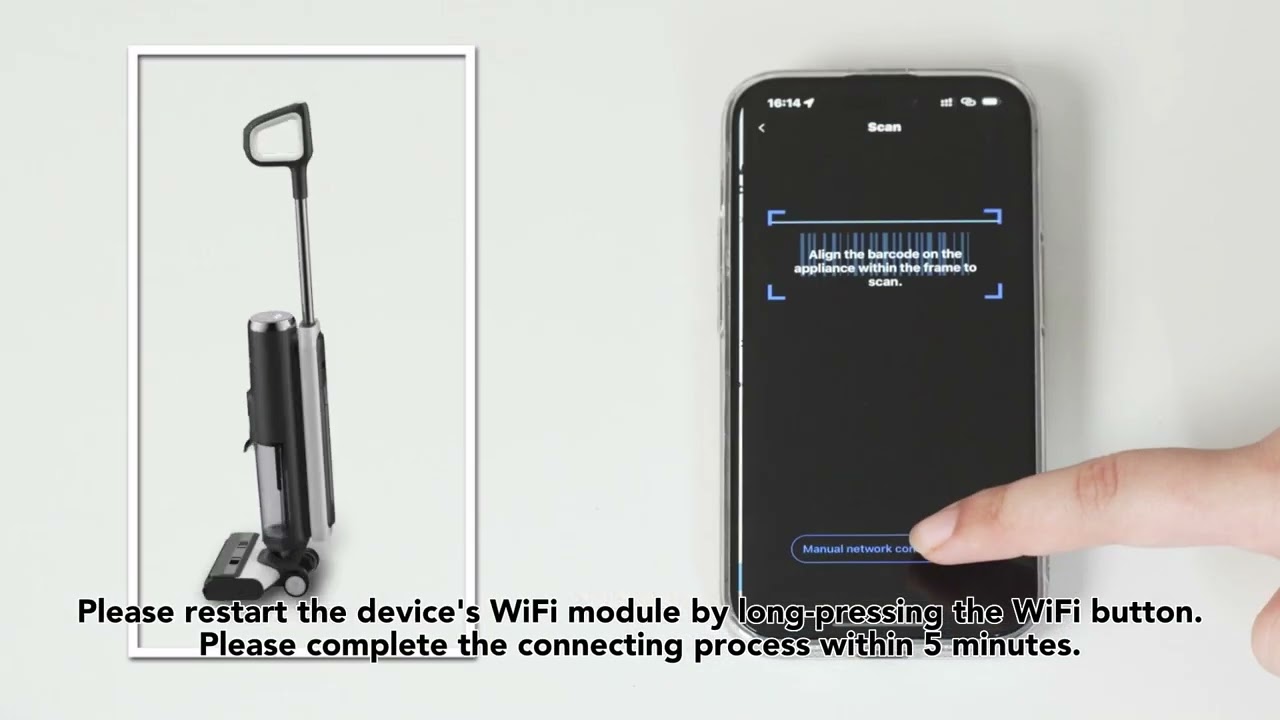
If quick fixes fail, deeper troubleshooting may reveal underlying problems like faulty sensors or worn parts. This takes 30-45 minutes and might require Tineco app diagnostics on smart models.
Checking for Sensor or Motor Faults
Use the Tineco app (if your model supports it) to run a self-diagnostic scan. Look for error codes related to “blockage” or “suction.” Manually test airflow by covering the intake partially—if it triggers a warning light, the channel sensor might be dirty.
Inspecting Internal Components
Partially disassemble the base (following YouTube tutorials specific to your model, like “Tineco iFloor debris channel clean”). Check for cracked channels or loose gaskets; replace if damaged (parts available on Amazon for $10-20). Clean the HEPA filter nearby, as a dirty filter can mimic channel clogs.
When to Reset the Unit
For electronic glitches, perform a factory reset: Hold the power button for 10 seconds while plugged in. Test post-reset; if issues persist, it could indicate a warranty-covered defect.
Important: If your vacuum is under warranty (typically 2 years), avoid excessive disassembly to prevent voiding it—document your steps with photos.
Prevention Tips for Tineco Debris Channel Maintenance
Preventing clogs is easier than fixing them. Regular upkeep extends your Tineco’s life and maintains optimal suction. Aim to inspect the debris channel after every 5-10 uses, especially in debris-heavy homes.
- Empty the dustbin frequently: Do this after each session or when 2/3 full to avoid overflow into the channel.
- Clean the brush roll weekly: Remove and rinse under water (for washable models) to prevent hair buildup.
- Use the right attachments: Stick to Tineco-recommended tools for different floors to minimize large debris entry.
- Store properly: Keep the vacuum upright in a dry area to prevent dust settling in the channel during storage.
- Schedule deep cleans: Every 1-3 months, fully disassemble and clean as in Method 2.
Following these, you can reduce clogs by up to 80%, based on user reports from Tineco forums.
Pro Tips for Optimal Tineco Performance

To elevate your Tineco debris channel troubleshooting game, here are expert insights drawn from technician advice and user communities:
- Optimize for pet hair: If pets are an issue, invest in the Tineco anti-tangle brush accessory ($20-30), which has a wider channel design to reduce snags.
- Avoid common mistakes: Don’t use compressed air cans directly in the channel—they can push debris deeper. Also, skip harsh chemicals; they degrade seals faster.
- Enhance suction long-term: Pair regular cleaning with a pre-motor filter rinse every two months to boost overall airflow by 20-30%.
- Monitor usage patterns: Track cleanings in a notes app; if clogs spike after certain areas (e.g., bathrooms), adjust your routine to pre-vacuum those spots.
- Upgrade if needed: For heavy-duty use, consider models like the Tineco Pure One S15 with self-cleaning channels, which automate some maintenance.
- Eco-friendly twist: Use natural vinegar solutions for cleaning to avoid residue buildup without harming the environment.
These tips not only prevent issues but can improve battery life and cleaning efficiency.
When to Call Professional Help
While most Tineco debris channel problems are DIY-friendly, some signs warrant expert intervention to avoid further damage.
- Persistent clogs after multiple attempts: If blockages return immediately, it could signal a manufacturing defect or internal wear.
- Accompanying symptoms: Strange burning smells, erratic motor sounds, or error codes that won’t clear indicate potential motor or circuit issues.
- Warranty status: If under 2 years, contact Tineco support (1-855-898-9871 or their website chat) for free repair—provide model number and purchase date.
Look for certified technicians via Tineco’s authorized service locator. Expect costs of $50-150 for out-of-warranty fixes, depending on parts. Always check warranty terms for coverage on channel-related repairs.
FAQ
Q: Why is my Tineco vacuum not picking up debris even after emptying the bin?
A: This often points to a debris channel clog. Start with a quick inspection (Method 1 above); if hair or dust is visible, manually clear it. For deeper issues, disassemble as in Method 2. Test on a smooth surface to confirm—suction should feel strong and consistent.
Q: Can I use water to clean the debris channel on a dry-only Tineco model?
A: No, avoid water on dry models like the Pure One series to prevent electrical damage. Use dry brushing or compressed air sparingly. For wet/dry models like Floor One, a mild soapy rinse is fine, but dry thoroughly afterward.
Q: How do I know if the clog is in the debris channel versus the filter?
A: Channel clogs cause sudden suction loss; filter issues build gradually with a full-bin feel. Remove and clean the filter first—if no improvement, focus on the channel with our troubleshooting steps.
Q: Is there a specific tool recommended for Tineco debris channel cleaning?
A: A soft nylon brush or the included cleaning tool works best. Avoid sharp objects. For tough hair, plastic floss picks are gentle and effective alternatives.
Q: What if my Tineco shows a blockage error light?
A: This auto-detects channel issues on smart models. Clear visible debris, reset the unit, and run a test. If the light persists, check the app for diagnostics or contact support.
Q: How often should I perform full Tineco debris channel maintenance?
A: Weekly for high-use homes, monthly otherwise. Refer to our prevention tips for a tailored schedule to keep clogs at bay.
Q: Does using the vacuum on thick carpets increase debris channel clogs?
A: Yes, thicker fibers pull more hair into the channel. Use the turbo mode sparingly and clean the brush roll post-carpet sessions to mitigate this.
Alternative Solutions for Tineco Users
If standard troubleshooting doesn’t resolve your issue or you’re dealing with frequent clogs, consider these alternatives. They can serve as backups or upgrades without replacing your entire vacuum.
| Solution | Pros | Cons | Best For |
|---|---|---|---|
| Tineco Self-Cleaning Accessory Kit | Automated hair removal; easy install; extends channel life | $40-60 cost; not compatible with all models | Pet owners with recurring hair clogs |
| Third-Party Universal Vacuum Brush Cleaner | Affordable ($15); works on multiple brands; quick spin-clean | May not fit Tineco channels perfectly; requires manual use | Budget-conscious users needing occasional deep cleans |
| Switch to a Wide-Channel Model (e.g., Tineco S15) | Larger pathway reduces clogs by 50%; smart alerts | Higher upfront cost ($300+); overkill for light use | Heavy-duty cleaning in large homes |
| Professional Cleaning Service Add-On | Thorough inspection; warranty-safe | $20-50 per visit; scheduling hassle | Users uncomfortable with DIY disassembly |
Weigh these based on your needs— for most, sticking to maintenance is sufficient.
Resolve Your Tineco Debris Channel Problems Today
You’ve now got a complete toolkit for Tineco debris channel troubleshooting:
– Identified common causes like hair buildup and dust accumulation
– Mastered quick fixes, deep cleans, and advanced diagnostics
– Learned prevention strategies to keep clogs from returning
Don’t let a simple blockage derail your cleaning—follow these steps in order, and your Tineco will suck up debris like new. Regular maintenance not only fixes issues but ensures peak performance for years.
Tried these tips on your Tineco? Share your success story or any tweaks in the comments below—we’d love to hear and help others! If problems linger, reach out to Tineco support for model-specific advice. You’re all set for spotless floors.

