If your Tineco cordless vacuum suddenly stops powering on or loses suction mid-clean, it’s frustrating—especially when you’re in the middle of tackling a messy floor. This common issue can stem from simple oversights like a drained battery or clogged filters, but don’t worry: a quick fix often resolves it in under 10 minutes. In this guide, we’ll walk you through identifying why your Tineco cordless vacuum isn’t working and provide step-by-step solutions to get it back up and running without needing tools or replacements right away.
Beyond the basics, this comprehensive troubleshooting article dives deep into multiple causes, from battery woes to sensor glitches, and offers proven fixes tailored to popular Tineco models like the Pure One or iFloor series. You’ll also find prevention tips, pro advice, and when to call in the pros. By the end, you’ll have the confidence to diagnose and solve the problem yourself, saving time and money while keeping your home spotless.
Common Causes of Tineco Cordless Vacuum Not Working
Tineco cordless vacuums are designed for convenience with features like smart sensors and lightweight builds, but like any appliance, they can malfunction due to everyday wear or user error. Understanding the root causes helps you pinpoint the issue quickly. Below, we’ll break down the most frequent culprits, based on user reports and Tineco’s official support resources.
Battery Drain or Faulty Connection
The battery is the heart of your cordless vacuum, and it’s the top reason for Tineco cordless vacuum not working. These models use lithium-ion batteries that can fully drain after 20-40 minutes of use, depending on the model (e.g., Pure One S11 lasts up to 40 minutes on eco mode). If the battery isn’t seated properly or has degraded over time—typically after 300-500 charge cycles—it won’t hold a charge, causing the vacuum to shut off unexpectedly.
A loose connection in the battery compartment can also interrupt power flow. Symptoms include no lights on the display, intermittent power, or the vacuum dying after just a few seconds.
Clogged Filters or Brush Roll
Dirt and debris buildup in the filters or brush roll is another major cause, especially if you vacuum pet hair or fine dust regularly. Tineco’s HEPA filters trap allergens but clog easily if not cleaned, reducing airflow and triggering the vacuum to stop as a safety measure. The brush roll, which agitates dirt on carpets, can get tangled with hair or strings, jamming the motor and halting operation.
On models like the A10 or S12, a full dustbin might also mimic a clog, as sensors detect blockages and prevent startup to avoid damage.
Overheating or Sensor Malfunctions
Tineco vacuums have built-in iLoop sensors that adjust suction based on dirt levels, but if they overheat from prolonged use or get dusty, the vacuum may shut down to cool off. This is common in high-traffic homes where the device runs for extended sessions without breaks.
Sensor glitches can occur from static buildup or firmware issues, making the vacuum think it’s in a “no-go” state. Rarely, a faulty power switch or internal wiring (from drops or age) could be at play.
Charging Port or Adapter Problems
If your vacuum charges but won’t run, the issue might be the charging dock or cable. Bent pins in the port, a frayed adapter, or incompatible chargers (Tineco uses specific 25V adapters) prevent proper power delivery. This affects all cordless models and often shows as a blinking red light on the display.
Other less common causes include firmware bugs (fixable via app updates on smart models) or environmental factors like extreme temperatures, which can sap battery life.
How to Fix Tineco Cordless Vacuum Not Working
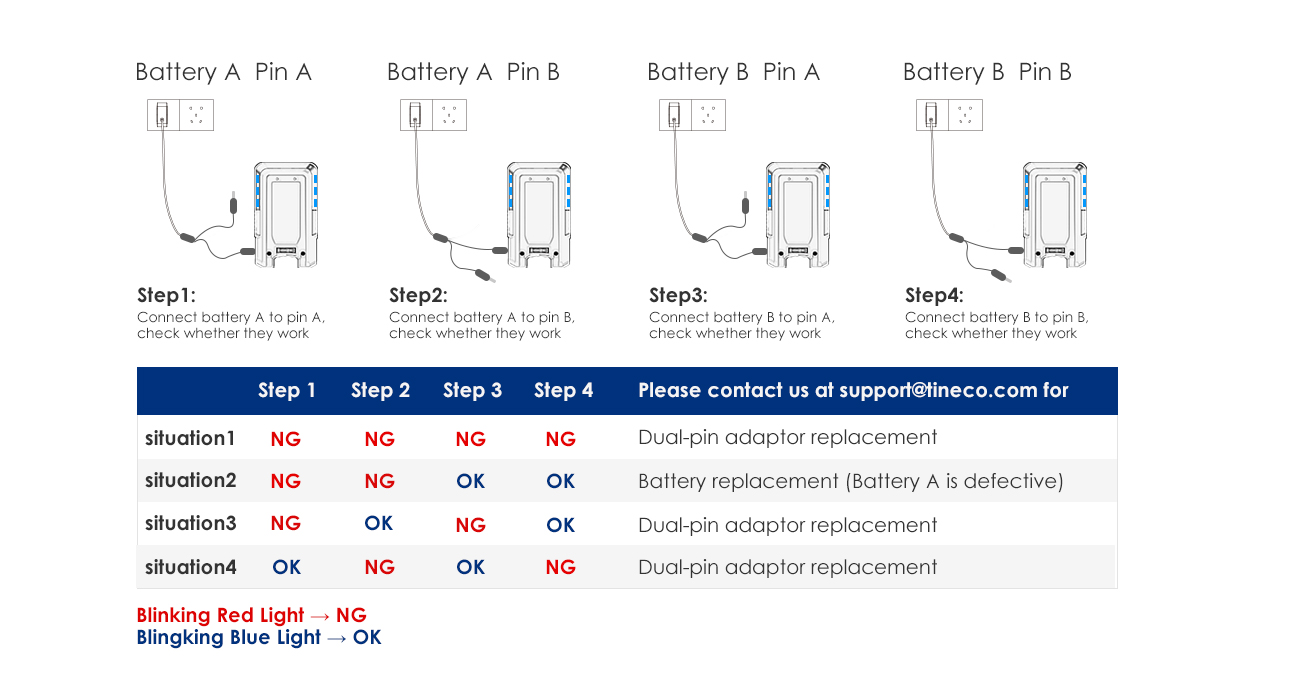
Now that you know the likely causes, let’s tackle the fixes. Start with the simplest methods and progress to advanced ones. These steps are safe for most Tineco models, but always unplug the vacuum first. Expect the whole process to take 15-60 minutes, depending on the issue.
Method 1: Basic Power and Battery Checks (5-10 Minutes)
This quick troubleshooting covers the most common power-related problems and often revives your vacuum instantly.
-
Inspect the battery: Remove the battery pack (usually by pressing the release button on the handle). Check for dirt or damage in the contacts. Wipe them gently with a dry microfiber cloth—avoid water or abrasives.
-
Reinsert and charge: Snap the battery back in firmly until it clicks. Plug into the official Tineco charger and let it charge for at least 4-5 hours. Look for the charging indicator: solid blue means it’s good; flashing red signals a fault.
-
Test the run time: Press the power button (typically on the handle). If it starts but dies quickly, run it on eco mode for a short test clean. If no response, try a different outlet to rule out electrical issues.
Important: If the battery is swollen or hot, stop immediately—it’s a fire hazard and needs replacement. Tineco batteries cost $50-80 and are user-replaceable.
If this doesn’t work, move to clogs.
Method 2: Clean Filters, Brush Roll, and Dustbin (15-20 Minutes)
Clogs reduce performance, so a thorough clean can restore full function. Tools needed: Scissors, soft brush, and mild soap.
-
Empty the dustbin: Press the bin release and dump contents into a trash bag outdoors to avoid re-scattering dust. Rinse the bin with warm soapy water if it’s plastic (air dry for 24 hours).
-
Clean the filters: Remove the pre-motor and HEPA filters (located near the dustbin—consult your model’s manual for exact spots). Tap out debris over a trash can, then rinse under lukewarm water. Warning: Never use a vacuum or compressed air on filters, as it can damage the mesh. Let them dry completely (up to 24 hours) before reinstalling.
-
Detangle the brush roll: Flip the vacuum over and remove the brush cover (unscrew or unclip per model). Cut away hair with scissors, then brush out debris. Spin the roll manually to check for free movement—if it’s stiff, lubricate bearings lightly with vacuum-safe oil.
-
Reassemble and test: Put everything back, ensuring seals are tight. Run the vacuum on a bare floor; suction should be strong. If not, check for hidden clogs in the hose by running a broom handle through it gently.
For models like the Floor One S5, also clean the water tanks if it’s a wet/dry vac, as residue can trigger shutdowns.
Method 3: Reset and Sensor Troubleshooting (10-15 Minutes)

Overheating or sensor issues often resolve with a reset, mimicking a “reboot” for your vacuum.
-
Perform a hard reset: Remove the battery, wait 5-10 minutes, then reinsert. For smart models (e.g., Pure One S15), press and hold the power button for 10 seconds until lights flash.
-
Cool down if overheated: Place the vacuum in a shaded, room-temperature spot for 30 minutes. Avoid using it in direct sun or humid areas.
-
Update firmware: Download the Tineco app (iOS/Android), connect via Bluetooth, and check for updates. This fixes software glitches causing false sensor readings.
-
Test sensors: Vacuum a dirty area to activate iLoop—if the LED ring doesn’t light up or adjust suction, the sensor might need professional calibration.
If it still won’t start, inspect the charging port for debris using a toothpick (gently), and test with another compatible charger.
Method 4: Advanced Diagnostics for Persistent Issues (20-30 Minutes)
For stubborn problems, deeper checks are needed. This may require basic tools like a screwdriver.
-
Check internal connections: Open the battery compartment or handle (refer to Tineco’s online exploded diagrams). Ensure wires aren’t frayed—tighten any loose screws.
-
Battery health test: If you have a multimeter, test voltage (should be 25.2V fully charged). Below 20V indicates replacement time.
-
Run a self-diagnostic: Some models have a mode—hold the power and mode buttons together for 5 seconds to enter test mode, which beeps for faults.
If these fail, it’s likely a motor or circuit board issue, time for pro help.
Prevention Tips and Maintenance Advice
To avoid your Tineco cordless vacuum not working in the future, regular upkeep is key. Tineco recommends weekly checks for light use and monthly deep cleans for heavy-duty homes.
-
Charge smartly: Always store at 50-80% charge; avoid full drains. Use the dock to prevent port wear.
-
Clean proactively: Empty the bin after every use, wash filters monthly, and detangle the brush roll weekly if you have pets.
-
Store properly: Keep in a cool, dry place (50-86°F). Avoid leaning against walls to prevent switch damage.
Follow this schedule to extend your vacuum’s life to 3-5 years:
| Frequency | Task | Estimated Time |
|---|---|---|
| After Each Use | Empty dustbin and wipe exterior | 2-3 minutes |
| Weekly | Check battery and brush roll | 5 minutes |
| Monthly | Wash filters and clean sensors | 15 minutes |
| Every 6 Months | Inspect charging port and replace battery if needed | 10 minutes |
Pro Tip: Use Tineco’s accessory kits for easy maintenance—pre-filter screens catch debris early.
Pro Tips for Tineco Cordless Vacuum Troubleshooting
Here are expert insights to optimize your fixes and avoid pitfalls:
-
Common Mistake to Avoid: Don’t submerge the entire vacuum in water—only rinsable parts like filters. This voids warranties and causes electrical shorts.
-
Optimize Battery Life: Switch to auto mode for iLoop sensors to conserve power; it adjusts suction dynamically, extending runtime by 20-30%.
-
Enhance Suction: After cleaning, add Tineco’s anti-tangle brush guards for pet owners—they prevent 80% of hair jams.
-
Quick Diagnostic Hack: If no power, tap the vacuum gently on the floor (while off)—this dislodges minor debris without disassembly.
-
Firmware First: Always update via app before assuming hardware failure; Tineco releases patches quarterly for sensor accuracy.
-
Eco-Friendly Clean: Use baking soda on filters for odor control instead of chemicals, keeping your vacuum fresh.
-
Long-Term Maintenance: Track usage in the app to predict battery swaps—replace proactively at 80% capacity loss.
These tips can cut troubleshooting time in half and boost performance.
When to Seek Professional Help

While DIY fixes resolve 80% of Tineco cordless vacuum not working issues, some signs scream for experts:
- Persistent no-power despite resets and new batteries.
- Burning smells, unusual noises, or visible smoke during use.
- Water damage (for wet/dry models) or post-drop malfunctions.
Look for certified Tineco service centers via their website or authorized retailers like Best Buy. Choose providers with 4+ star reviews and Tineco-specific training. Expect costs of $50-150 for diagnostics/repairs (battery swaps are cheaper at $60-100). Check your warranty—most cover 2 years for defects; register your model online to avoid out-of-pocket expenses.
If under warranty, contact Tineco support at 1-855-898-9871 for free shipping on returns.
FAQ
Q: Why does my Tineco vacuum turn on but lose suction quickly?
A: This is usually a partial clog in the hose or filters. Disconnect the hose and shake out debris, then clean as in Method 2. If it’s a brush roll issue, detangle thoroughly. Test on different surfaces—carpets strain motors more than hard floors.
Q: My Tineco cordless vacuum won’t charge at all—what now?
A: First, try a different outlet and clean the port. If the light doesn’t respond, the charger might be faulty (replacements are $20-30 on Amazon). For swollen batteries, dispose safely at a recycling center and buy a genuine Tineco replacement to match voltage.
Q: How do I know if the battery is dead on my Tineco Pure One?
A: Charge fully overnight; if runtime is under 10 minutes or it won’t hold a charge, it’s degraded. The app on smart models shows battery health percentage—below 70% means time for a new one.
Q: Can I use a third-party charger for my Tineco vacuum?
A: Not recommended—stick to 25V, 1A originals to avoid overcharging fires. Third-party ones often lack safety chips, voiding warranties and risking damage.
Q: Why does my vacuum overheat and shut off during use?
A: Blockages or long sessions cause this. Let it cool 20 minutes, clean vents, and use in bursts (under 20 minutes). If frequent, check for motor strain on thick rugs.
Q: Is there a reset button on Tineco cordless vacuums?
A: No dedicated button, but removing the battery for 10 minutes acts as a reset. For app-connected models, the Tineco app has a “reset device” option under settings.
Q: How often should I replace filters in my Tineco vacuum?
A: Washable HEPA filters last 6-12 months with monthly rinses; replace if torn or discolored. Pre-filters need swapping every 3 months for optimal airflow.
Alternative Solutions for Tineco Cordless Vacuum Issues
If fixes don’t work or you want backups, consider these options. For chronic problems, upgrading might be smarter than endless repairs.
| Solution | Pros | Cons | Best For |
|---|---|---|---|
| Battery Replacement Kit | Affordable ($50-80), easy DIY install, restores full runtime | Doesn’t fix other issues like clogs | Users with 1-2 year old models |
| Tineco Refurbished Unit | 50% cheaper than new, full warranty, tested components | Limited color/style options | Budget-conscious with minor faults |
| Switch to Shark Cordless (e.g., Rocket) | Better battery life (up to 60 min), detachable pod | Different learning curve, higher initial cost ($200+) | Frequent users needing durability |
| Professional Overhaul Service | Comprehensive fix for internals, extends life 2+ years | $100-200 cost, 1-2 week wait | High-end models under warranty |
Compare based on your usage—Shark edges out for pet hair, but Tineco excels in smart features.
Get Your Tineco Cordless Vacuum Working Again
You’ve got the tools to conquer Tineco cordless vacuum not working woes with this guide:
- Quick battery and power checks for instant relief
- Thorough cleaning methods to banish clogs
- Resets and advanced diagnostics for tricky sensors
- Prevention strategies to keep issues at bay
Following these steps in order will have your vacuum sucking up dirt like new, without the hassle of replacements. Trust the process—you’re equipped to handle it.
Fixed your Tineco yet? Drop your success story or lingering questions in the comments to help fellow readers! If problems persist, reach out to Tineco support for model-specific advice.

