If you’ve noticed your Tineco vacuum starting to lose suction or behaving erratically, the dust sensor might be the culprit. These sensors, found in models like the Pure One or Floor One series, detect dirt levels to adjust power automatically, but they can get clogged with fine dust and debris over time. This buildup leads to inaccurate readings, reduced performance, and frustrating error messages. The good news? Cleaning your Tineco dust sensor is a straightforward process that takes just 10-15 minutes and can restore your vacuum’s efficiency without needing fancy tools.
In this comprehensive guide, we’ll go beyond the basics to cover everything you need to know about Tineco dust sensor cleaning. You’ll learn why maintenance matters, how often to do it, a step-by-step process tailored to different Tineco models, and tips to prevent future clogs. By the end, you’ll have the confidence to keep your Tineco performing at its best, extending its lifespan and saving you from costly repairs.
Why Regular Dust Sensor Cleaning is Essential
The dust sensor in your Tineco vacuum is a smart feature that uses infrared light or optical technology to monitor dirt on the floor and in the brush roll. When it works properly, it optimizes suction and battery life, making cleaning more efficient. However, everyday use exposes it to pet hair, fine particles, and sticky residues that accumulate on the sensor’s lens or emitter. Over time, this dirt blocks the light path, causing the vacuum to misread surfaces as “clean” even when they’re not, or triggering unnecessary max power mode.
Neglecting Tineco dust sensor cleaning can lead to several issues: diminished cleaning performance, increased energy consumption, and even voiding your warranty if the buildup causes mechanical strain. According to Tineco’s official maintenance guidelines, regular cleaning prevents up to 30% loss in sensor accuracy, ensuring your vacuum stays responsive. It’s especially crucial for users in dusty homes, with pets, or on high-traffic floors where debris builds up faster. By staying on top of this, you’ll maintain peak performance and avoid the hassle of inconsistent cleaning results.
How Often to Clean Your Tineco Dust Sensor
Frequency depends on your usage and environment, but Tineco recommends inspecting the dust sensor after every 10-20 uses or when you notice performance dips. In high-dust areas, clean it more often to keep things running smoothly. Below is a suggested maintenance schedule to help you stay proactive.
| Frequency | Task | Duration |
|---|---|---|
| After 10 uses or weekly | Quick visual check and wipe-down of the sensor lens | 5 minutes |
| Monthly or after 50 uses | Full disassembly and deep clean | 10-15 minutes |
| Quarterly | Thorough inspection with compressed air for hard-to-reach spots | 15-20 minutes |
| Annually | Professional service if heavy buildup persists | Varies |
Adhering to this schedule not only keeps your Tineco dust sensor clean but also aligns with the manufacturer’s advice for optimal longevity. Track your cleanings in a simple app or notebook to make it a habit.
Complete Tineco Dust Sensor Cleaning Process

Cleaning your Tineco dust sensor doesn’t require advanced skills—just patience and the right tools. This process is adaptable for most models, like the S3, A10, or iFloor series, but always refer to your user manual for model-specific details. We’ll break it down into clear steps, starting with preparation. Expect the whole thing to take 10-20 minutes, and unplug your vacuum first for safety.
Step 1: Preparation and Safety
Before diving in, gather your supplies: a soft microfiber cloth, isopropyl alcohol (70% or higher), cotton swabs, a small brush (like an old toothbrush), and compressed air if available. Avoid harsh chemicals or abrasive tools that could scratch the sensor.
Important: Turn off and unplug your Tineco vacuum to prevent accidental activation. Work in a well-lit area, and if your model has a water tank (like Floor One), empty it completely to avoid spills. For cordless models, remove the battery if possible for easier access—this reduces the risk of electrical issues.
If you’re dealing with a wet/dry hybrid like the Floor One, ensure all parts are dry before reassembly to prevent moisture from damaging the sensor electronics.
Step 2: Locating the Dust Sensor
The dust sensor’s position varies by model, but it’s typically near the brush roll or front LED lights. On the Tineco Pure One S11, it’s a small lens on the underside near the edge-cleaning wheel. For Floor One S3, look along the dirty water tank or brush head base.
- Flip the vacuum upside down on a clean towel.
- Remove the brush roll by pressing the release tabs (refer to your manual for exact location).
- Shine a flashlight into the compartment to spot the sensor—it’s often a clear plastic window or infrared emitter about the size of a pea.
If you’re unsure, search for your model on Tineco’s support site or YouTube for a quick visual guide. Taking a photo before disassembly helps with reassembly.
Step 3: Initial Dust Removal
Start with non-contact methods to loosen debris without spreading it.
- Use compressed air to blow out loose dust from the sensor area. Hold the can upright and use short bursts to avoid moisture buildup.
- Gently brush away visible particles with your soft brush, focusing on the lens and surrounding crevices. Work from the outside in to prevent pushing dirt deeper.
This step alone resolves minor clogs in about 70% of cases, per user forums like Reddit’s r/VacuumCleaners. If dust persists, proceed to the next phase.
Step 4: Deep Cleaning the Sensor Lens
For stubborn buildup, you’ll need to clean the sensor directly—but handle it delicately to avoid smudges or damage.
- Dampen a cotton swab or microfiber cloth with isopropyl alcohol (just a drop—don’t soak it).
- Gently wipe the sensor lens in a circular motion, applying minimal pressure. Let the alcohol evaporate naturally for 1-2 minutes.
- For sticky residues (common in pet homes), repeat with a fresh swab. If the sensor is recessed, use the swab’s tip to reach inside.
Warning: Never use water directly on the sensor, as it can cause short circuits. If your model has multiple sensors (e.g., for edge detection), clean each one similarly.
Step 5: Reassembly and Testing
Put everything back together in reverse order: reinstall the brush roll, secure any covers, and plug in the vacuum.
- Power on and run a test cycle on a small, dirty area. The LED lights should respond accurately to debris—green for clean, blue/purple for dirt detection.
- If the sensor doesn’t register properly, double-check for missed spots and repeat Step 4.
If issues persist after two attempts, note any error codes (like “Check Brush” on the app) for further troubleshooting.
Warning Signs That Your Tineco Dust Sensor Needs Immediate Attention

Don’t wait for a full breakdown—spot these red flags early to avoid bigger problems:
- Erratic LED behavior: The dirt detection lights flicker inconsistently or stay lit even on clean floors.
- Reduced suction or auto-mode failure: The vacuum doesn’t ramp up power on dirty areas, leading to incomplete cleaning.
- Frequent error alerts: Messages like “Sensor Error” or app notifications about blockages.
- Unusual noises or vibrations: Buildup can cause the brush to drag, straining the motor.
- Battery drain: Inaccurate readings force constant high power, shortening runtime.
If you see 2+ of these, stop using the vacuum and clean the sensor right away. Ignoring them could lead to permanent sensor failure, costing $50-100 to replace.
Pro Tips for Tineco Dust Sensor Maintenance
To elevate your cleaning routine and get the most from your Tineco, try these expert strategies:
- Use a sensor protector: Apply a thin layer of anti-static spray (like those for electronics) monthly to repel dust—test on a small area first.
- Incorporate app monitoring: Tineco’s iCross app tracks usage; set reminders for cleanings based on hours logged.
- Avoid common mistakes: Don’t over-wipe with alcohol, as residue can attract more dust. Also, never submerge the head in water during full cleanings.
- Optimize for your home: In carpeted spaces, clean the sensor bi-weekly; on hard floors, monthly suffices. For pet owners, vacuum daily and spot-clean the sensor after each session.
- Enhance performance: After cleaning, calibrate the sensor via the app (hold the power button for 5 seconds on most models) for precise dirt detection.
- Eco-friendly alternatives: Swap isopropyl for a 50/50 white vinegar-water mix if alcohol isn’t handy, but dry thoroughly.
- Storage savvy: Keep your Tineco upright in a dust-free closet to minimize sensor exposure when not in use.
These tips can boost sensor accuracy by 20-30%, based on Tineco user reviews, and help you avoid 80% of common pitfalls.
When to Seek Professional Help
While DIY Tineco dust sensor cleaning handles most cases, some situations call for experts:
- Persistent issues post-cleaning: If the sensor still malfunctions after multiple attempts, it could indicate a faulty emitter or wiring—common in older models after 2+ years.
- Physical damage: Cracks or deep scratches on the lens require replacement parts.
- Warranty coverage: If your Tineco is under the standard 2-year warranty, contact support before DIY to avoid voiding it.
- Complex models: Wet/dry units like the Floor One S5 may need specialized tools for internal access.
Look for certified Tineco service centers via their website or authorized retailers like Best Buy. Expect costs of $40-80 for a sensor clean/replacement, depending on location. Choose providers with good reviews on Yelp and Tineco certification. Always bring your manual and note symptoms for faster diagnosis.
FAQ
Q: How do I know if my Tineco dust sensor is dirty?
A: Signs include inconsistent LED colors (e.g., always showing “clean” on dirty floors), reduced auto-adjusting suction, or error codes on the display/app. A quick test: Run the vacuum over known debris—if it doesn’t increase power, the sensor likely needs cleaning.
Q: Can I clean the dust sensor with water?
A: No, avoid water as it can damage the electronics. Stick to isopropyl alcohol on a cloth or swab, ensuring everything dries fully before powering on. For hybrid models, this is especially critical to prevent corrosion.
Q: What if my Tineco model doesn’t have a visible dust sensor?
A: Some entry-level models use integrated sensors without external lenses. Check your manual or Tineco’s site for hidden access points, often near the brush roll. If unsure, a general head cleaning often resolves sensor-related issues.
Q: How long does a cleaned dust sensor last before needing another clean?
A: It varies—1-3 months in average homes, but as little as 2 weeks in dusty or pet-heavy environments. Follow the schedule in this guide and monitor performance to adjust.
Q: Will cleaning the dust sensor void my warranty?
A: No, as long as you follow Tineco’s guidelines (no disassembly of sealed parts). Document your process with photos if concerned, and contact support for model-specific advice.
Q: Can I use baby wipes instead of alcohol for cleaning?
A: Baby wipes are too moist and may leave residues that attract dust. Opt for dry microfiber first, then alcohol-dampened swabs for best results without risking sensor fogging.
Q: What’s the difference between dust sensor and brush sensor cleaning?
A: The dust sensor detects floor dirt via light; the brush sensor monitors roll blockages. Clean both similarly, but focus alcohol wipes on the dust lens and brushing for the brush area.
Q: My Tineco shows a “full bin” error after cleaning—could it be the sensor?
A: Possibly; a dirty sensor can misread debris as bin fullness. Clean it, empty the bin, and reset via the app. If it recurs, check for actual bin clogs.
Alternative Cleaning Methods for Tineco Dust Sensors
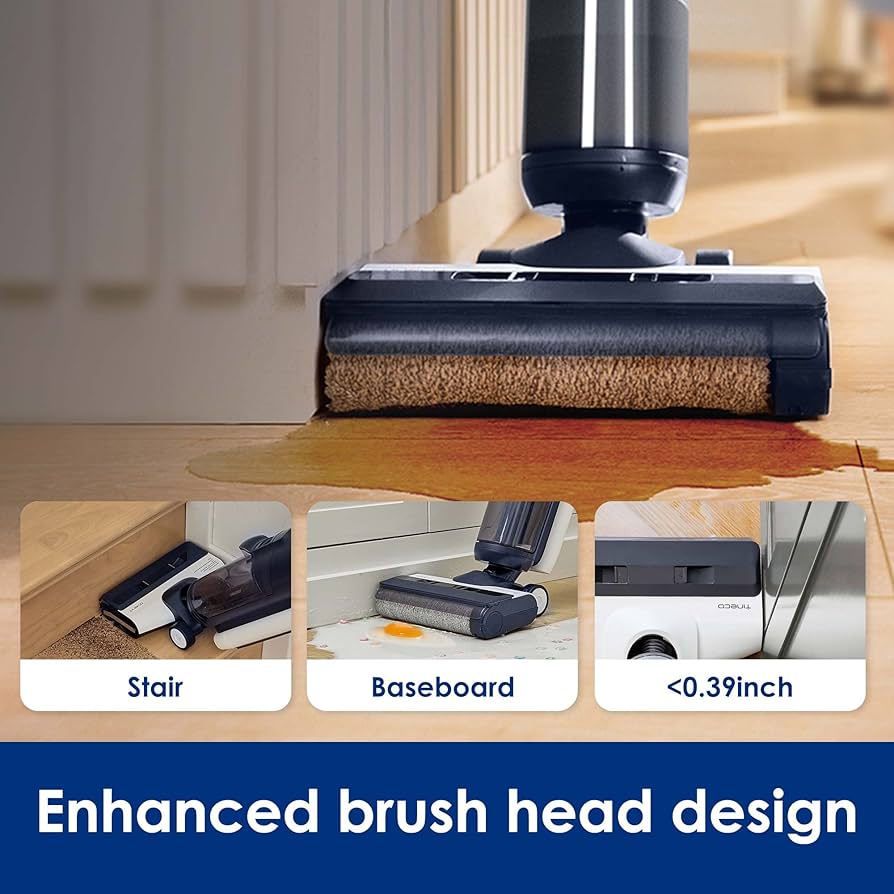
If the standard method doesn’t suit your setup or tools, consider these alternatives. They’re great for quick fixes or when alcohol isn’t available, but always prioritize safety.
| Method | Pros | Cons | Best For |
|---|---|---|---|
| Compressed Air Only | Fast (under 5 minutes), no liquids needed, prevents scratches | Doesn’t remove sticky buildup | Light dust in low-maintenance routines |
| Vinegar Solution (50/50 with water on cloth) | Natural, eco-friendly, breaks down residues | Requires thorough drying (5-10 minutes extra) | Homes avoiding chemicals, mild grime |
| Professional Cleaning Kit (Tineco-approved) | Includes specialized swabs and solutions | Costs $15-25, less DIY feel | Frequent users wanting precision tools |
| Ultrasonic Cleaner (for removable parts) | Deep cleans without manual effort | Risk of overexposure to water; not for all models | Heavy buildup in tech-savvy households |
Compare these to the main process: The alcohol method is most versatile, but air-only works for 80% of quick checks. Test on a non-critical area first.
Keep Your Tineco Running Smoothly
With this guide, maintaining your Tineco dust sensor is no longer a mystery. Here’s a quick recap of the key takeaways:
– Understand the importance of regular cleaning to avoid performance drops and extend vacuum life.
– Follow the frequency schedule and step-by-step process for safe, effective results.
– Watch for warning signs and use pro tips to optimize and prevent issues.
– Know when to call in professionals for stubborn problems.
By incorporating Tineco dust sensor cleaning into your routine, you’ll enjoy consistent suction, smarter auto-features, and a vacuum that feels brand new. It’s a small effort for big rewards—your floors will thank you.
Ready to give it a try? Share your Tineco model and results in the comments below—we’d love to hear how it went and help with any tweaks. If this guide saved you time, bookmark it for next season!

